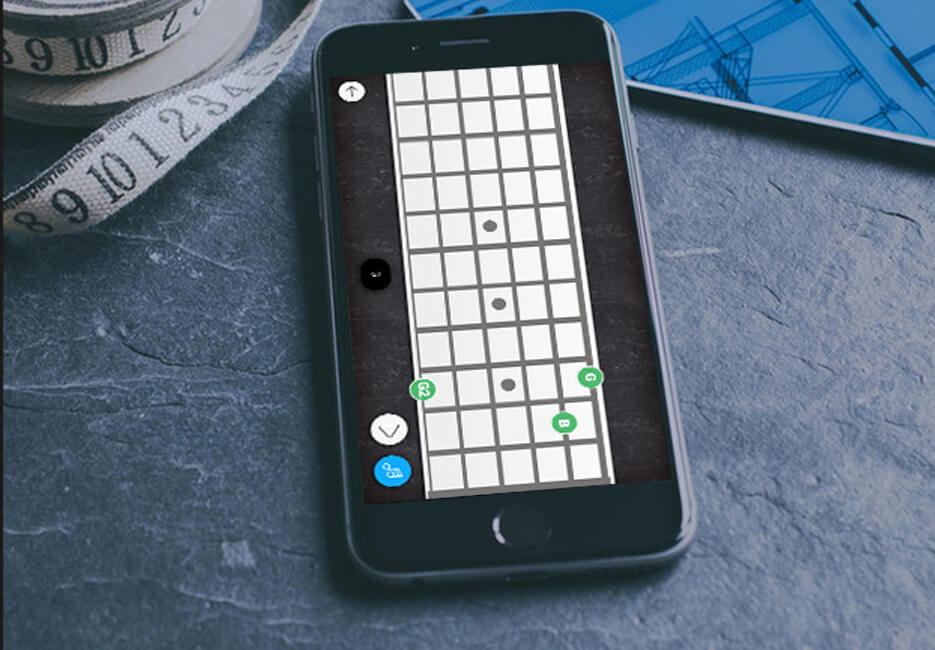Song Library
In the song library you can add Chords to Chord Board and Save them. You don’t need to add chord everytime you want to play song. Just select the song and chords will appear on the board. There is also a few default songs, and we going to add more of them.
Chord Library
Chords Library contains an exhaustive library of all major chords and scales. For each chord, we provide 4 positions on the fretboard, which is gives you more variety of sound and creative development.
Haven’t found the right chord? Use custom mode.
In custom mode, you can create your own one, or search the chord if you know the position on the fretboard but don’t know the name of the desired chord. To search the chord tap on «magnifier» icon. On fretboard select desired strings and frets and tap on it. If the chord exists, it will show the name, if no, you can tap on Add and create your own one. You may also listen to the chord before adding.